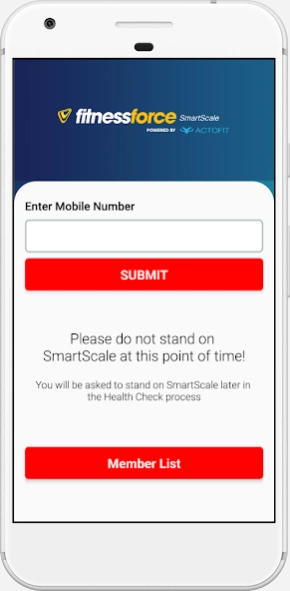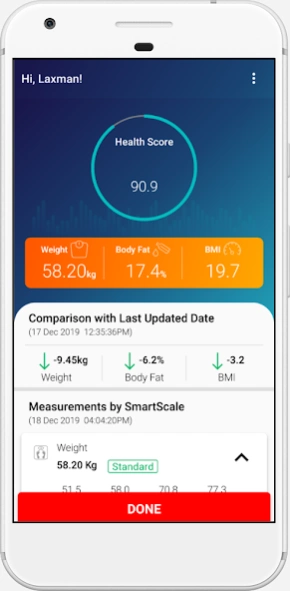Fitness Force 1
Free Version
Publisher Description
Fitness Force - FitnessForce SmartScale App by ActoFit is now available!
Plan your Transformation and Smash it!
Track not just your weight but BMI, BMR, Body fat % and 12 other body parameters. Plan your transformation and we help you achieve it. With data of all your body parameters right at your fingertips, compare results over days, weeks and even months to analyze minute details and see actual progress. Friends and family can have their stats stored separately with Multi-User Support.
Features:-
* Wireless syncing - Setup the smartscale using the phones Bluetooth connection, it will then automatically sync your stats when you use it
* Graphical analysis - When the smart scale syncs to your app, it converts your stats into trend graphs that help you see your long-term progress and learn if you are actually getting results
* Multi user database - The weighing scale recognizes up to 16 different users, keeping your progress safe at all times
* Social Sharing - Connect your progress with the Actofit app, share and compete with any of your friends
About Fitness Force
Fitness Force is a free app for Android published in the Health & Nutrition list of apps, part of Home & Hobby.
The company that develops Fitness Force is Actofit. The latest version released by its developer is 1.
To install Fitness Force on your Android device, just click the green Continue To App button above to start the installation process. The app is listed on our website since 2021-01-11 and was downloaded 2 times. We have already checked if the download link is safe, however for your own protection we recommend that you scan the downloaded app with your antivirus. Your antivirus may detect the Fitness Force as malware as malware if the download link to com.actofit.fitnessforce is broken.
How to install Fitness Force on your Android device:
- Click on the Continue To App button on our website. This will redirect you to Google Play.
- Once the Fitness Force is shown in the Google Play listing of your Android device, you can start its download and installation. Tap on the Install button located below the search bar and to the right of the app icon.
- A pop-up window with the permissions required by Fitness Force will be shown. Click on Accept to continue the process.
- Fitness Force will be downloaded onto your device, displaying a progress. Once the download completes, the installation will start and you'll get a notification after the installation is finished.